Motorola’s Moto G is a popular mid range android device. Motorola has changed hands twice in past few months, first it was acquired by Google and then the Chinese giant Lenovo. At the time of its release, Moto G was a part of Google, so it was expected to get the latest android update on time. But we had to wait a little longer.
In the past few hours, we’ve seen many popular devices and brands getting their own Lollipop update. It was just a few hours ago when
we were talking about the GPe Samsung Galaxy S4 receiving their own OTA update . Now we’ve got an update that The Google Play Edition of Moto G (2013) has also joined the Android 5.0 club, OTA update by Google have been provided to the Moto G.
The update will require a completely stock device for update, which means that you will have to get rid of your custom recovery, modifications to the system and root which you may have done to your device to get the OTA update in recovery and apply it. The update size is around 380 MB.
If you want to learn more about the update, then you should be visiting the Moto G Google Play Edition Stock OTA URLs forum thread.
There is also something, i.e a leak of Lollipop for the dual SIM variant of Moto G (XT1033). Though still in testing and only available properly for the Brazilian version of Moto G. But there are some methods to run the update on other variants too by flashing it though your device may have to face some complications if not done properly.
Table of Contents
How to port Moto G GPe Lollipop 5.0.1 update to regular models?
As only Moto G GPE variants have been updated to Android 5.0.1 Lollipop for now, you can get the same update for your regular Moto G XT1032 or XT1033 variant by following these few steps that will pet you convert your regular Moto G into the Google Play edition. Here is a guide for you for the entire process but first make sure to follow this correctly and step by step because you can brick your device in the process if you do anything incorrectly.
See more: Top fifteen android apps for bloggers
Pre-Installation Needs:
• You can convert your Moto G XT1032 or XT1033 to Google Play Edition only if you have an unlocked bootloader. If your bootloader isn’t unlocked yet then you should do so first before you can install the GPE Lollipop firmware. Unlocked bootloader will however, void you of all kind of warranty, so be aware of that.
• Then you must have all the needed ADB drivers installed on your computer. You can search for Moto G ADB drivers on Google.
• Now make sure you have performed a backup of all your important data as there’s always a risk of bricking your device and and you don’t want to loose your important data . Download any of those popular backup and restore app from play Store and backup all your contacts and messages and settings and app data.
• Be sure that your Moto G is charged optimally before proceeding with the installation. The process is long and will take more time than simply flashing a custom ROM, so you’re recommended to charge your Moto G at least 70%.
See more: Android Lollipop : The sweetest thing this winter
Android lollipop arrives for Moto G 2013 GPE: The steps.
Installation
•Firstly, download the Lollipop update folder file from here and extract that file to the C:// drive on your computer.
•Now you need to download the Android 4.4.4 Kitkat GPe firmware from here and extract the file to the Lollipop folder mentioned above.
• Boot your device now in the Bootloader mode and connect it with your computer. This can be done by pressing the Power and Volume down button simultaneously.
• If you are running the Android 5.0 Lollipop firmware on your Moto G using the Brazilian 5.0 OTA, run the ‘Brazilian 5 to 4.4.4 GPE.BAT’ file as administrator. If you are running an Android 4.4.4 KitKat firmware instead, then run the ‘any firmware to 4.4.4 GPE.BAT’ file.
•Now when you’re done with it, reboot your phone and wait for the phone to start, and then configure it.
• Download the 5.0.1 Android Lollipop GPE OTA from here and move it to the Lollipop folder on your computer. You only need to move it to the Lollipop folder, do not extract it before moving it. Do not rename it either.
• You now need to reboot into recovery stock mode. To enter this mode, you will need to first reboot into bootloader mode by pressing down the volume down and power buttons simultaneously. Select recovery in the menu options and wait until you see the dead Android appear. When it appears, hold the volume up key for 15 seconds and tap on the power button. Keep holding the volume up button until you see a menu show up. Once you see the menu, you can proceed with the next step.
• Select the ‘Install Update via ADB’ option in stock recovery.
• Now run the ‘sideload lollipop.bat’ file in the Lollipop folder.
• Wait until the installation is complete. Once the installation is finished, unplug your Moto G from your computer.
• If you have the XT1033 Indian variant and experience issues with network reception after updating, you will need to connect your device in bootloader mode again to your computer and run the ‘network fix.Bat’ file in the XT1033 folder.
• Now if you want your Android 5.0.1 GPE to be rooted, you can download the file for that and execute the root-windows.bat file inside the zip package.
DISCLAIMER: Rooting voids the warranty of your Android phone, anything you do with your phone is completely your responsibility. We would not be accountable in any case whatsoever.
Keep visiting for more awesome Android news and articles and remember we cover, “Everything under the Sun!”
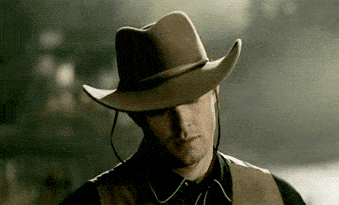
Follow Inspire2rise on Twitter. | Follow Inspire2rise on Facebook. | Follow Inspire2rise on Google+.
Stay Inspired to rise fellas!
Read more:
- How to download songs from Soundcloud in Android phones
- Zlauncher for Android download and review
- MOTO X Review and New features
- Moto G 2014 specifications and price in India
- Moto E rumored Specifications and price in india
Discover more from Inspire2Rise
Subscribe to get the latest posts sent to your email.


