It’s a tough world out there and it gets even tougher if somehow you lose your data. With all of the ransomware and other threats around like WannaCry and Petya, there’s a lot to worry about when it boils down to the safety of your data.
For sure you can invest in physical storage mediums like backup drives, portable hard disks, etc. But if somehow you lose your storage mediums or they get infected too then the issues would get even worse.
So what can be done in order to make sure that your data stays safe? You can sign up for cloud storage services, and have a fail-safe redundant storage in place.
But if you are a simpleton or normal person like me then it would be very difficult for you to think about so much in the first place, let alone have an efficient data backup in place to help you when things get sour.
So what can be done in order to restore your precious data once it has been lost? Is there any tool or utility that can help you restore your critical data?
Sometimes the inevitable does happen when no matter how many precautions you take your data is lost.
Table of Contents
What can you do in such a situation?
A.) Cry. Cry a lot and lament over the loss of your precious data.
B.) Burn your computer down. (Just kidding 😛 )
C.) You can install data recovery software that can help you recover deleted files, in most cases this approach is the best!
EaseUS Data Recovery Wizard is one of the leading free data recovery software out there in the market which helps people in recovering their data.
This software can help you recover data in the case of :
- Formatted hard disk.
- Accidental deletion of data.
- Random hard disk failure.
- Partition recovery in case of partition loss.
- Operating system failure/glitches (system crash).
- In the case of data loss through virus attacks or because of malware.
- Data recovery from RAW partition.
- And a few other cases.
There are two versions of the EaseUS Data Recovery Wizard, one is the free variant which provides you with basic functionality but does not come with technical support.
The free version also has a data limit of 2 GB. This means that you can only recover 2 GB of data using the free version. For anything more than that you would need to buy the premium version which costs around $69.95 and is a reasonable price for such a product.

In case you need to know more about this product here’s the visual containing all the data from the product site in a long screenshot.
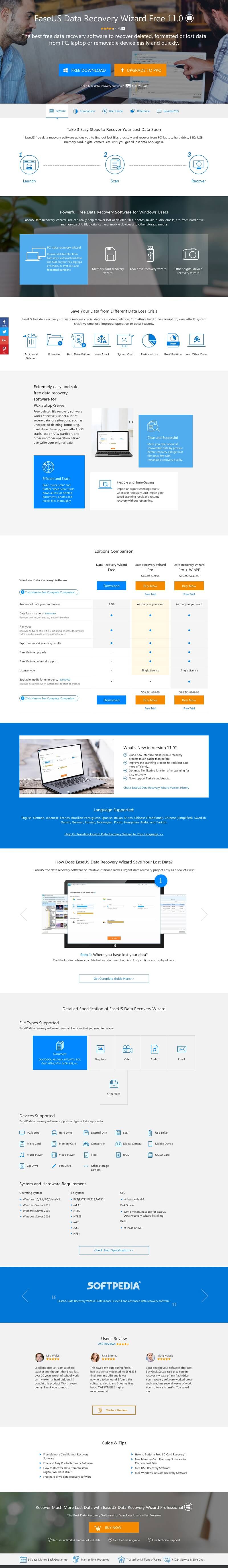
If you have something to say or ask, please comment below right away.
Keep visiting for more such awesome posts, internet tips, lifestyle tips, and remember we cover,
“Everything under the Sun!”

Follow Inspire2rise on Twitter. | Follow Inspire2rise on Facebook. | Follow Inspire2rise on YouTube.
Discover more from Inspire2Rise
Subscribe to get the latest posts sent to your email.


