Is your iPhone taking forever to charge? Slow charging is a common problem. Many iPhone users are frustrated with forever having to wait for their phones to power up. Fortunately, there are several things you can do to fix slow charging on your iPhone.
In this blog post, we’ll learn effective solutions to fix slow charging on your iPhone.
Table of Contents
Turn on Airplane Mode:
One way to speed up your iPhone’s charging time is to turn on Airplane Mode. Because, when Airplane Mode is on, it disables all wireless connections, including Wi-Fi, Bluetooth, and cellular data.
This means that your phone won’t be using any power to maintain these connections, which can help speed up the charging process.
To turn on Airplane Mode, go to Settings > Airplane Mode and toggle the switch to the on position.
Your Charger or Cable Is Damaged:
You should first double-check your cable and charger. It’s possible that your charger isn’t producing enough power or that the cord is broken or damaged.
For optimal results, try utilising a cable and charger that have been approved by Apple. Use an extra charger and cable to test whether your iPhone charges more quickly.
Clean Your Charging Port:
Your iPhone’s charging port may become clogged with dust or debris, resulting in sluggish charging or no charging at all.
To carefully clean the charging port, use a toothbrush or a brush with soft bristles. Avoid damaging the port at all costs since this could lead to more issues.
You’re Wirelessly Charging Your iPhone:
Although wireless charging is practical, it is slower than wired charging. If your iPhone is charging slowly, try using a cable to charge it instead.
Stop using your computer to charge your phone. Additionally, using a computer to charge your iPhone can take longer than utilising a power charger. Use a wall charger in its place if you need to swiftly charge your iPhone.
Stop Using Your Phone While It Charges:
Using your iPhone while it is charging may result in a slower charge. Try turning your iPhone off or placing it in aeroplane mode while it charges if you need to charge it rapidly. Remove The charging process can potentially be slowed down by your iPhone case.
Some cases may trap heat, which will slow down your phone’s charging process. Consider taking off your iPhone’s case while it’s charging to hasten the charging process. This will make it easier for your phone to evacuate heat, which could hasten the charging process.
The Charging Optimisation Features on the iPhone Aren’t Ideal for You
The iPhone contains built-in battery protection and charging speed optimisation capabilities that are intended to protect the battery.
These features, meanwhile, might not be the best for your usage habits.
How to disable the Optimizing Batter feature
- If you’re experiencing slow charging, try disabling the “Optimized Battery Charging” feature by going to Settings > Battery > Battery Health > Optimized Battery Charging.
P.S. Ideally we would not recommend that you fiddle with this setting as it can cause long-term battery degradation. This tip is only meant for expert users.
If none of these solutions works, here are some additional tips to charge your iPhone faster:
- Employ a fast charger. Your iPhone can charge more quickly when using a fast charger, such as a USB-C charger with at least 18 watts or higher of power.
- Temporarily Shut off your phone. Your iPhone will charge more rapidly if you turn it off while it’s in the charging process to limit the amount of power it uses.
- Use Aeroplane mode, Low Power mode, or Both. Your iPhone’s battery usage can be decreased by turning on low power or Aeroplane mode.
- Reduce the brightness. Your iPhone can charge more rapidly if you lower the brightness of the screen. This will also result in less power being used by the device.
Finally, here are a few things that are not likely to be causing slow charging on your iPhone:
- Ambient Temperature Doesn’t Matter Much: While extreme temperatures can shorten battery life, most places’ ambient temperatures have little impact on how quickly a device charges. But extreme heat can cause your iPhone to charge slowly, so avoid too hot or humid conditions.
- Charging Issues Usually Aren’t Related to Battery Health: It might be necessary to replace your iPhone’s battery if its health is below 80%. Slow charging is not likely to be caused by battery health, though.
We hope you found this guide informative, we will keep updating it with more tips in the near future which can solve all your charging woes related to iPhones. Let us know in case you have any suggestions for us in the comments below!
So guys, if you liked this post and wish to receive more tech stuff delivered daily, don’t forget to subscribe to the Inspire2Rise newsletter to obtain more timely tech news, updates and more!
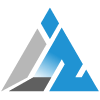
Discover more from Inspire2Rise
Subscribe to get the latest posts sent to your email.





