We at Inspire2rise have an experience of more than two years of working with WordPress. One thing that we always loved about WordPress was that it allowed us to create mind-blowing designs while also retaining the back-end flexibility that we had become used to while using different types of GUI-based software. By default the themes that WordPress comes with now i.e. the Twenty Fourteen theme, the Twenty Thirteen theme, and the previous ones are all good themes but they don’t hold a candle to the flood of premium themes available in the market for WordPress.
Genesis framework is one of the best customizable theme frameworks available for WordPress. Genesis is loved by people who are into serious blogging and stuff. I have seen a trend that almost all the people who are earning big bucks from blogging use the Genesis framework on their websites. Even in my niche website experiments I tried Genesis on two sites and got very promising results. So today we will cover a tutorial on how to install the Genesis framework on a WordPress site.
Table of Contents
How to install Genesis framework on a WordPress site: The steps.
Many of us people who have done blogging and technical work in the past take it very easy and consider that any person can install a theme or plugin or play with codes. But the truth is that any newbie or person who has a relatively new start in blogging or web development needs guidance and proper tutorials in order to get even the simplest of things done in the right way.
So this is how you install the Genesis framework :

How to Install Genesis framework on a website: Step 1! Download the Genesis framework from your Studiopress account’s download page. You must note that you should be logged in to your Studiopress account and you should have purchased the theme already. If you buy the child theme also then you will find it there for download.
- Upload the Genesis framework through the WordPress dashboard. To do this you need to go to Appearance -> Themes in the WP dashboard. Click on the link that prompts you to “Install themes” and after that click on the link that says “Upload”.

How to Install Genesis framework on a website: Step 2! - After you are done with installing the Genesis framework upload your child theme just like the above process and then activate it. Remember to always make changes in the child theme and not the framework itself because the changes done to the framework can be lost in subsequent updates.

How to Install Genesis framework on a website: Step 3
After you are done with the above steps, you need to do a few more things.
- You need to set up the Genesis Theme settings. They can be found in the dashboard under a new section titled “Genesis”. You can hover over the option and then select the appropriate Theme settings option and perform the changes required.
- You will need to fix the widget section, as by default most of the child themes mess up with the header widget area. So give some time to adjust the widgets in the proper place before you make any more changes.
- Set up the SEO settings for Genesis :
For those of us using WordPress SEO by Yoast or any other SEO plugin, the need to set this up won’t arise. But for the people who aren’t relying on any external SEO plugin, you must set up the meta description for the Home page and meta keywords for the home page
Benefits of using Genesis framework :
- A wide variety of customizable child themes are available for the Genesis framework.
- Genesis framework supports custom hooks and actions and many of the advanced-level functionalities can be custom-coded into a website running on Genesis framework.
- Set up Google authorship using Genesis, It’s easy and is done by going to Users -> Your profile and just pasting the profile URL in that field.
- You can also use many of the different add-ons and plugins available for Genesis.
So do you have any doubts about setting up and installing the Genesis framework? If yes then do comment below with your query and we will help you resolve it!
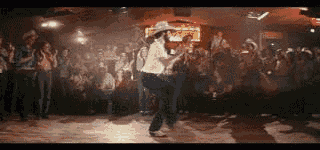
Better subscribe and keep coming for more such awesome technology posts!
Follow Inspire2rise on Twitter. | Follow Inspire2rise on Facebook. | Follow Inspire2rise on Google+.
Read More Such Awesome Posts:
- Free Mashable style WordPress theme
- Create a social network with WordPress
- How to secure WordPress
- Ultimate guide to WordPress SEO settings by Yoast
- Unconscious blogging mistakes you are making
Discover more from Inspire2Rise
Subscribe to get the latest posts sent to your email.


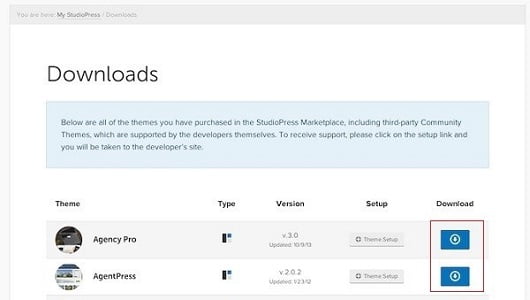

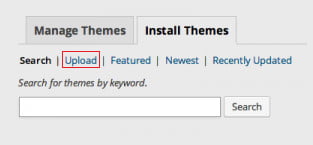


Really Nice post explained in detail you have really inspired me to install genesis on my blog 🙂 thanks a lot!!!
Thanks a lot for taking the time out to visit Inspire2rise.com Sangram. I hope you have a nice time using the Genesis Framework! 🙂
Have been looking for the exact same thing.
Happy to help you Attila! The genesis framework is really awesome and we too are going to make the switch to Genesis soon! 🙂