In many ways, Alexa has become an important part of our families and it’s fun to interact with Alexa and try its features/functions. One of the distinctive features of Amazon Echo devices is the light on the ring that appears on Alexa while conversing. These lights are not only aesthetic but are used to give feedback to the user by colouring in multiple ways. Each light has its purpose and below is a closer look at what all of Alexa’s lights mean. Please see the note below for more details.
Table of Contents
What Do the Lights on Your Amazon Echo Device Mean?
While you might have decoded different ways to use your Echo device and Alexa to make life easier and fun, how many times were you left wondering what the different coloured rings on your Echo device mean? Well, besides Alexa’s voice, the device can also communicate with you through the multi-coloured LED lights on its crown. And here’s what they mean:
Blue

Red

Orange

Yellow
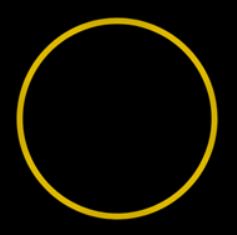
Green

Purple
If your device displays purple light, it means that Do Not Disturb has been enabled. It is a feature that makes sure no one can message or call at certain times. To enable Do Not Disturb say, “Alexa, don’t disturb me” or “Alexa, Turn on Do Not Disturb”.
To turn off the feature say, “Alexa, Turn off Do Not Disturb.” You can also schedule Do Not Disturb for specific days and times in the Alexa app.
So guys, are you using an Amazon Echo device at your home? Do let us know your thoughts on the same in the comments section below! Feel free to subscribe to our newsletter and our push notifications in order to receive more timely tech updates, news and leaks on a daily basis! Stay Inspired to rise!
Keep visiting for more such awesome posts, internet tips, gadget reviews, and remember we cover,
“Everything under the Sun!”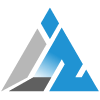
Follow Inspire2rise on Twitter. | Follow Inspire2rise on Facebook. | Follow Inspire2rise on YouTube.
Discover more from Inspire2Rise
Subscribe to get the latest posts sent to your email.



