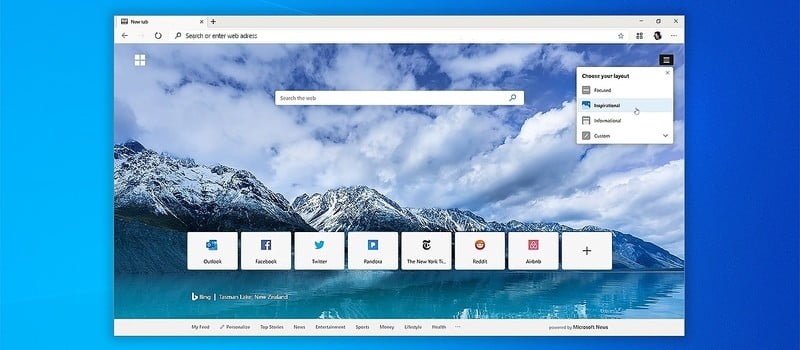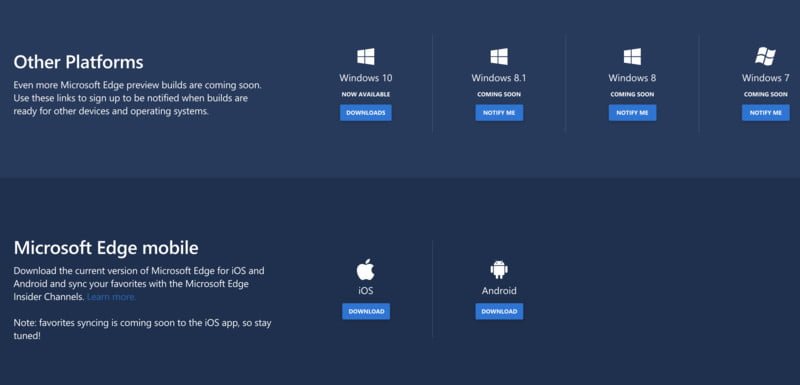Microsoft Edge Canary version which is the bleeding edge for Edge browser has just been updated to Chromium Engine for MacOS. The final browser is out now and though personally, we don’t recommend Canary builds as they are often unstable. This one seems to work great right from the first download and initial setup. The current package size for Chromium based Edge Canary is 121 Megabytes as for now. You can download it here.
Once you have downloaded and installed it, you can easily import your data and passwords from the browser of your choice. Some of the salient features of this browser include a redesigned UI, the Chromium engine which makes it a completely different browser from before and it’s soon going to get all of these updates.
What’s coming next in Chromium based Edge Canary by Microsoft?
Microsoft is always working behind the scenes to bring even more great stuff to their preview builds. Take a look at some of the features you can expect to see in the coming weeks. This is just the beginning and there’s a lot more they are working on, so stay tuned for updates to this list.
Dark Mode
Use darker colours for buttons and other controls.
Smooth Scrolling
Improved scrolling performance and responsiveness.
Accessibility Improvements
Support for Narrator, high contrast modes, and caret browsing.
Reading View
Show articles in a format optimized for reading and free of distractions.
Grammar Tools
Use tools that break words into syllables and highlight parts of speech.
Translation
Translate the web from one language to another while browsing.
AAD Sign In
Sign in with your work or school account to sync your favourites and automatically sign into websites that use this account.
Collections
The web can be overwhelming. It’s easy to lose track of where you are, and it can be difficult to turn the chaos of your tabs and windows into actionable information. The Collections feature is designed to tackle this challenge, using cloud-powered intelligence and an intuitive interface to help you collect, organize, and share content as you travel across the web. Intelligent export to apps like Word and Excel preserves the logical structure of your content, so you can turn a loose collection of paragraphs into a handout with citations, or turn a shopping list into a spreadsheet sortable by price.
Privacy dashboard
Microsoft has heard from its customers that it’s hard to understand how your data is being used by sites across the web, and you don’t feel always in control of your own data when browsing. The privacy dashboard allows users to choose from clearly labelled preset levels of information sharing, which will automatically configure the browser to protect users with options to configure the exposure to third-party tracking and the impact to site compatibility.
Internet Explorer mode
Many of Microsoft’s enterprise customers rely on a multiple browser solution today, and this experience can be disjointed and confusing. Internet Explorer mode brings full IE11 compatibility to Microsoft Edge for internal sites, without compromising the modern web experience on the public internet. Internet Explorer mode provides a seamless experience for those who need to access legacy sites. Instead of opening a separate window in Internet Explorer, customers will be able to view and access those legacy sites directly in the next version of Microsoft Edge.
There are some limitations currently on installing extensions from the Chrome Web store. But these are expected to be resolved soon in the future! Media casting and few other features have been added recently. The inbuilt spell checker has also been fixed now.
These features aren’t a part of Microsoft Chromium based Edge Canary as of yet. But they are expected to come soon to the official channels! So fellow MacOS users, download this lightweight browser. Give it a spin and do let us know in the comments section below if you liked it or not!
Keep visiting for more such awesome posts, internet tips, gadget reviews, and remember we cover,
“Everything under the Sun!”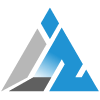
Follow Inspire2rise on Twitter. | Follow Inspire2rise on Facebook. | Follow Inspire2rise on YouTube.
Discover more from Inspire2Rise
Subscribe to get the latest posts sent to your email.