Owning a smartphone is not a big deal nowadays as they are available at a very cheap rate. In this modern era, almost every person owns a smartphone. According to reports, there are millions of Android & iOS users around the world.
Considering the number of smartphone users in mind some big app developers are launching app managers to get into the market, but currently, only a few application managers are good. There are tons of mobile device manager apps available over the internet, but only a few of them do what they say. Managing smartphones can give headaches to the owners.
Similarly, if we talk about the past MoboRobo was the only smartphone manager, which had provided various features to its users. After the recent release of new features in the app the expectation of more users is very high due to its very profitable features, which may be used by one to manage the app easily.
Table of Contents
Features of MoboMarket:
Device Manager
The most used and most popular feature of Mobomarket is the device manager. When you will connect your smartphone device with it, the first tab you will notice is the Device tab, where you can get information about your connected device.
By information here I mean device storage capacity and used/free memory, identification number, operating system version on which the device is running, hardware information, carrier information, and much more.
Moreover, there is an option to send and receive text messages from MoboMarket itself. You can also read the existing messages on your phone.
Media Manager
Storing media files on mobile is easy, but managing them is very hard, With MoboMarket you can do it within seconds. The media manager of MoboMarket has all the advanced functions one needs to manage media.
There is an in-built media player in it which allows you to play music while you do other stuff on it. You can add, delete, move, or refresh the tracks.
If you wish to transfer media files to your smartphone, then you can do it by visiting this section of MoboMarket for PC.
Resources
On the resources tab, you can find new apps and games for your mobile device. Most Android users use Google Play Store to install and find new apps and games for their devices but they are not aware that MoboMarket has thousands of apps in their database. It also shows you recommended and featured apps so that you can get the best
Application
You can sort and find apps by new releases, categories, collections, top charts, and must-haves.
ToolBox
The last tab of MoboMarket is Toolbox, which has the most advanced features. If you are using a smartphone that has a small screen, then on this tab you will find an option to view your mobile in full screen. It doesn’t matter which device you are using, you can use this feature.
If you are a gaming freak like me, then you can use this feature and play games on your mobile and it will be visible on your computer screen in real time. Along with it, you can take and restore backups of your device using this tab.
Moreover, there is an option to send and receive text messages from MoboMarket itself. You can also read the existing messages on your phone.
A Quick Review of MoboMarket for PC:
Full-Screen Display & Screenshot: This is the most amazing feature of MoboMarket for PC. You can take screenshots of your mobile phone and tablet from your computer. This will help you in taking large-size snaps, for a better view.
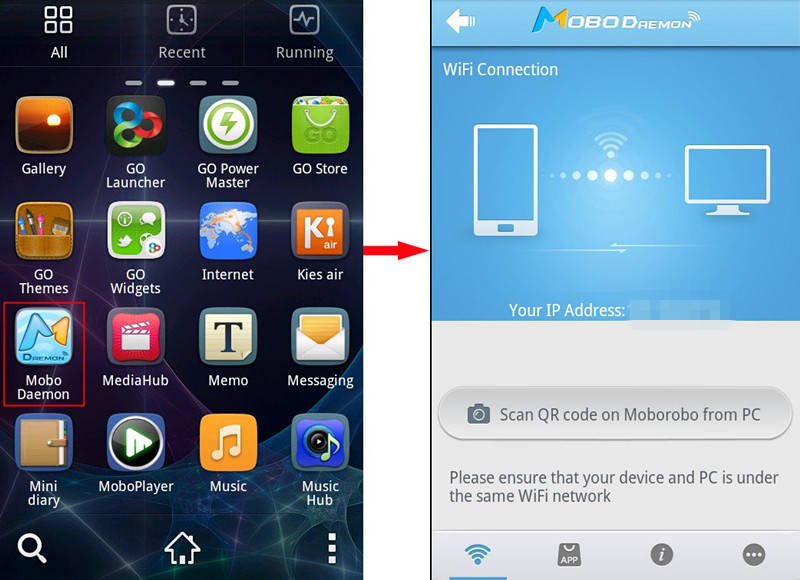
File Manager:
File manager is needed by most smartphone owners. With this tool, you can easily create, modify, delete, or move files and folders of your device using your PC.
Boost Your Device:
You can also use MoboMarket for PC to boost to speed of your smartphone or tablet. It helps you uninstall apps, clean junk files, and sync data resulting in better and faster performance.
Connect Wirelessly:
In the present time, companies are building wireless chargers, similarly, MoboMarket for PCs has wireless connectivity, so you can manage text messages, apps, games, media files, and contacts without using cable.
Download Free Apps:
Download free Apps and games to your device through a PC network. Save your mobile data usage for other purposes.

Get the MoboMarket direct download from the link below!
Conclusion:
MoboMarket is simply amazing software to manage your smartphone devices. Though there are hundreds of similar software available over the internet, the features MoboMarket offers, can’t be found in any other smartphone manager.
In the latest version of MoboMarket, developers have added an auto upgrade mechanism for Android devices. This feature will update your Android mobile drivers when you connect it with a desktop and laptop system.
A new green color user interface is also added for Android devices. Moreover, if you are an iOS user, then you can also use MoboMarket as the latest version supports both jailbreak and non-jailbreak devices.
See more on Inspire2rise:
- Askme app review: The Baap of all apps
- Mobikin Assistant For Android Users: Best Android Manager
- Beginners Guide to Housing.com iOS App
Discover more from Inspire2Rise
Subscribe to get the latest posts sent to your email.



