A day ago one of our fellow bloggers got into serious trouble as his website got down and there was absolutely no way for him to have his site back, his hosting guys had raised their hands and other sources of backups were nonexistent.
He posted a thread on social media asking his friends and fellow bloggers about how to solve this problem. I answered his question and in that answer lies a wonderful way to back up your websites in case you ever lose all of the content. But trust us, this method is quite time-consuming and painful and it also requires you to act really fast in case of losing all your site data.
Normally we would suggest you go through this WordPress security post which is also applicable to other types of websites. This will tell you how to prevent your website from being hacked. But in the remote case that it does happen and your website does get hacked and you have no other backup or source of information or even hosting panel access to restore your website from then this method would come in handy for you.
See more: How to transfer a blog from one host to another
Table of Contents
How to restore your site from Google’s website cache: The Steps

- First, go to Google search engine and then type in “site: yoursiteurl” in Google search.
- Now all of the pages that have been indexed by Google for your website will show up there in the results.
- Go to the cached copy of each page and copy all of the pages to a Word File or in the visual editor of the WordPress Post section. Note down the URL of the post too because later you will need to put the same exact URL when you republish your post after restarting your website from scratch.
- Do the above steps for all of the posts you have and though it’s very cumbersome and time-consuming it would be done if you keep at it. Also, you can restore the comments on individual posts by copying the comments made by different people and asking for their email ids from them (to restore gravatars) in case you don’t remember them!
- So by doing the above steps almost all of your content that has been indexed by Google can be restored to your website even in the case of a major mishap!
See more: How to disinfect website infected by SoakSoak
NOTE: In order for this method to work successfully much time should not have passed since your website has gone down because in case that has happened then Google’s crawlers would have visited the URLs again and found nothing there and thus even the previous snapshot/cached data would be lost and you would have absolutely no way left to restore your data!
So this was our awesome guide to restoring your website from Google’s cache. Did you like it, if yes then do comment below! And keep visiting for more awesome blogging guides on Inspire2rise!
We wish you an awesome blogging journey. Stay Inspired to rise folks!
Keep visiting for more awesome how-to guides, gadget reviews, and tech news, and remember we cover,
“Everything under the Sun!”
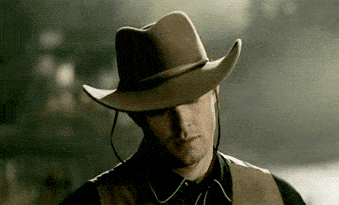
Follow Inspire2rise on Twitter. | Follow Inspire2rise on Facebook. | Follow Inspire2rise on Google+.
Stay Inspired to rise fellas!
Read more:
- How to improve font legibility through custom CSS
- How to maintain image quality when posting on Facebook
- How to pin a post to the homepage in WordPress
- How to get thumbnails from a YouTube video
Discover more from Inspire2Rise
Subscribe to get the latest posts sent to your email.




Hi Aditya,
Thank you so much for this post.
As I am the guy you mentioned in your post, I have no words to thank you.
From that experience I learnt two lessons.
1. Take regular back-ups
2. Install reputed plugins only
Bro Thank you so much. Your trick worked.
Yeah, this is most time consuming. I have posted an interview post also. So comments under that post is important. Hence I copied and pasted comments also. Anyway without any other methods, this one is the only step through which we can restore our blog.
Thank you buddy.
Regards,
Rahul
Thanks a lot Rahul, you had put a lot of effort in your blog and it was necessary to share this method with all of the Blogosphere! I hope you have an awesome blogging journey ahead. Stay Inspired to rise! 🙂
Hi Aditya, we are glad you helped our fellow Ahaians out and solved his problem.
We are really grateful and the post really looks informative and would recommend for anyone having the same problem!